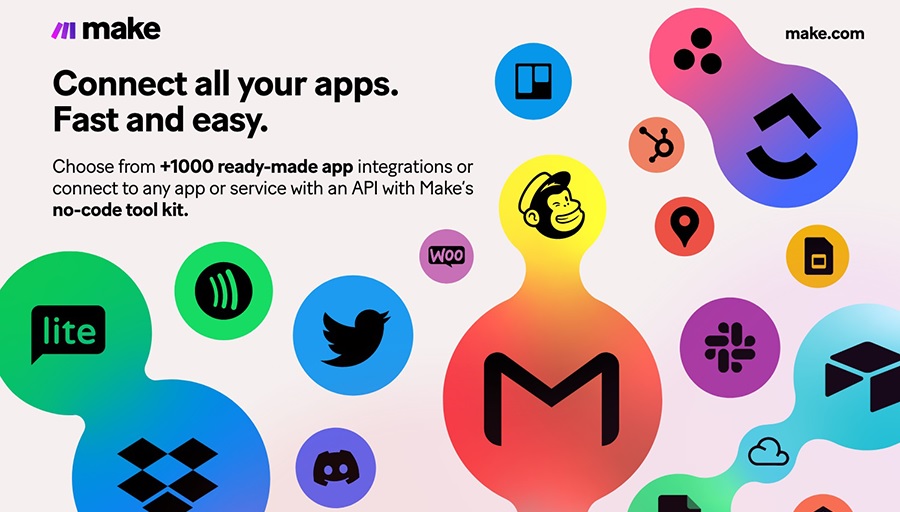Technology is the backbone of nearly every modern business. Even the smallest companies rely on networks, software, and digital tools to operate efficiently. But with every new application or system comes added complexity. Password resets, system updates, data backups, and troubleshooting can quickly pile up, creating a mountain of tasks that often falls on one overworked employee – or worse, the business owner. This chaos can drain valuable time and increase the risk of errors. Thankfully, IT workflow automation offers a way to bring order to the madness, helping small businesses save time, cut costs, and maintain smoother operations.
Contents
What Are IT Workflows?
IT workflows are the step-by-step processes that keep technology functioning properly in a business. These can include everything from provisioning new employee accounts to monitoring system performance and handling cybersecurity alerts. In a small business, these workflows are often managed manually, leaving room for human error and inconsistency.
When IT workflows are automated, tasks are handled by intelligent systems that follow predefined rules or even adapt based on conditions. Instead of an employee manually resetting passwords or running backups, an automated system can handle it instantly, consistently, and without supervision.
The Challenges of Manual IT Management
Before discussing the advantages of automation, it is worth noting the common pain points entrepreneurs face when relying on manual IT management:
- Time Drain: Repetitive IT tasks steal hours that could be spent on revenue-generating activities.
- Inconsistent Execution: Different employees may follow processes differently, leading to gaps and mistakes.
- High Error Rate: Manual processes increase the likelihood of skipped steps, misconfigurations, or forgotten updates.
- Security Risks: Delays in software patches or poor handling of credentials leave businesses vulnerable.
- Employee Frustration: Slow IT support frustrates staff, which impacts productivity and morale.
How Automation Brings Order to IT Workflows
Automation addresses these issues by standardizing and streamlining processes. Here are some of the most impactful areas where small businesses can apply IT workflow automation:
1. User Account Management
Onboarding and offboarding employees typically involves setting up or deactivating accounts across multiple systems. Automated workflows can create accounts, assign permissions, and revoke access instantly, reducing errors and improving security.
2. Password Resets
Forgetfulness is common, and password reset requests can consume valuable IT time. Automated systems can handle resets securely without manual intervention, allowing employees to regain access quickly and safely.
3. Software Updates and Patch Management
Running outdated software is a major security risk. Automated workflows can deploy updates and patches across devices consistently, ensuring all systems stay current without waiting on manual checks.
4. Data Backups
Data loss can cripple a small business. Automated backups ensure critical files are regularly saved and stored securely. Systems can also run periodic checks to confirm backup integrity, removing uncertainty from the process.
5. System Monitoring and Alerts
Automation tools can track system performance, monitor networks, and flag anomalies in real time. Instead of discovering issues after they snowball, businesses receive proactive alerts that trigger automated responses or escalate to human staff when necessary.
6. Incident Response
When suspicious activity occurs, time is of the essence. Automated workflows can immediately isolate affected systems, block unauthorized access, or launch predefined security protocols. This limits potential damage and reduces downtime.
The Benefits of IT Workflow Automation
When small businesses shift from manual to automated IT workflows, the difference is significant. Key benefits include:
1. Increased Efficiency
Automation completes repetitive IT tasks in seconds, freeing employees to focus on innovation, customer service, or strategy. What once took hours now takes minutes – or happens instantly.
2. Cost Reduction
Hiring a full-time IT team is often out of reach for small businesses. Automation fills this gap, providing enterprise-level support at a fraction of the cost.
3. Enhanced Security
Consistent application of security updates, automated monitoring, and instant responses to threats greatly reduce vulnerabilities. Automation ensures that no task slips through the cracks.
4. Reliability and Consistency
Unlike humans, automated systems do not get tired or distracted. They perform tasks the same way every time, guaranteeing reliable outcomes.
5. Scalability
As the business grows, IT demands multiply. Automation scales effortlessly, handling more devices, users, and systems without overwhelming staff.
Common Concerns About IT Automation
While automation offers numerous advantages, some entrepreneurs remain hesitant. Here are common concerns and why they may not be as daunting as they seem:
“What if automation breaks something?”
Most modern automation tools include safeguards, testing environments, and rollback options. This allows businesses to test changes safely before applying them broadly.
“Is automation too expensive for my business?”
Although enterprise-grade systems can be costly, many providers offer small business-friendly plans. Subscription-based pricing ensures businesses only pay for what they need.
“Will automation replace human IT staff?”
Automation handles repetitive, low-level tasks, freeing IT staff to focus on strategic projects and complex problem-solving. For businesses without dedicated IT staff, it simply fills a gap.
Steps to Implement IT Workflow Automation
Getting started with IT workflow automation does not have to be overwhelming. A gradual, step-by-step approach works best:
1. Assess Current IT Processes
Identify repetitive, error-prone, or time-consuming tasks. This could include password resets, software updates, or system monitoring.
2. Select the Right Automation Tools
Look for platforms that integrate easily with existing systems. Choose user-friendly solutions designed for small business needs.
3. Start Small
Pick one workflow to automate first, such as automated backups. Test it, measure improvements, and expand gradually into more areas.
4. Train Staff
Ensure employees understand how automation works and how to interact with systems when needed. Clear communication builds trust and smooth adoption.
5. Monitor and Adjust
Even automated workflows need oversight. Track performance, gather feedback, and make adjustments to improve outcomes over time.
Real-World Examples
Here are a few examples of small businesses that benefited from IT workflow automation:
- A small accounting firm automated data backups and reduced recovery time from hours to minutes during a server crash.
- A marketing agency used automation for password resets, cutting IT support tickets by 40%.
- A local retailer implemented automated system updates, reducing cybersecurity vulnerabilities and avoiding downtime from outdated software.
The Road Ahead
As small businesses continue to embrace digital tools, IT demands will only grow. Automation is not just a convenience, it is a necessity for staying secure, competitive, and efficient. Entrepreneurs who adopt IT workflow automation now position themselves to handle future challenges with confidence. By turning chaos into control, automation empowers businesses to focus less on firefighting and more on growth, innovation, and customer satisfaction.